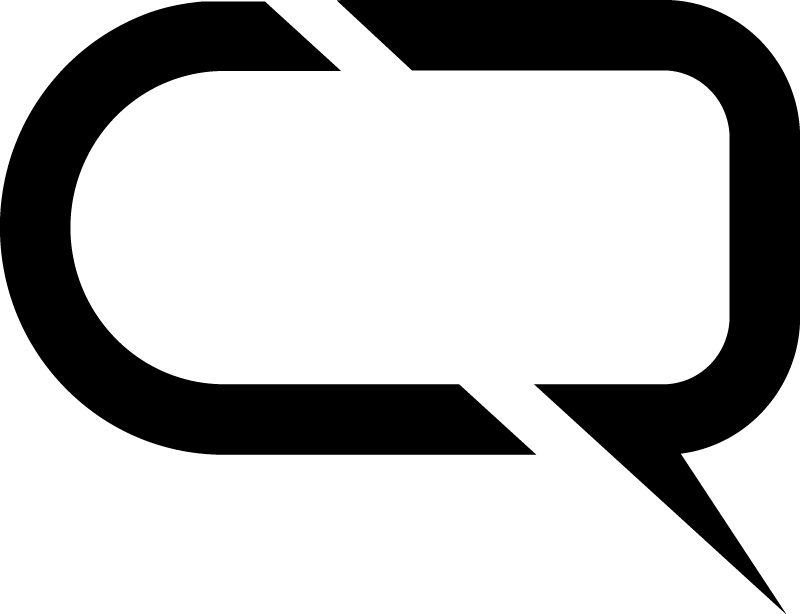Studio Equipment
When you hire me to record a voiceover, there are a few ways that we can work together to deliver the audio.The preferred way (also the easiest, quickest and most cost-effective) is for me to take your brief (record a few dummy lines if required), and then self-record and self-direct from my personal studio. Afterwards, I will send you the edited files via WeTransfer – a free service that allows users to send and receive large attachments. This is my most common way of working.
The next way is for me record the script while you listen on Skype, Zoom, Source Connect Now, Cleanfeed, SessionLinkPro or Whereby, to edit the audio afterwards, and to send you the file(s) via WeTransfer.
If you wish, you can also edit the raw recording yourself, or pass it to a producer or editor.
The third way is to record from another nearby professional voiceover studio (my second studio, if you will) – which comes with additional ISDN, Source Connect Now and ipDTL connections.
The final way is to record at a studio of your choice. This method is potentially the most time-intensive and cost-heavy for both the artist and the client, due to the additional costs involved in getting to and from, and hiring, an external studio and/or producer/sound engineer.
So If you’re looking for a quick turnaround, the ‘preferred way‘ from my personal studio really is the fastest, most cost-effective, and best way for us to work together on your project.
Please see below for a list of professional equipment I use.
Personal Studio
- Custom-built recording booth (MDF, rockwool & acoustic fabric wall panels & ceiling)
- Sontronics Orpheus multi-pattern condenser microphone
- Rode PSA1 microphone arm
- Audient iD4 audio interface
- Mac Mini 2020 M1 feeding Asus monitor
- Adobe Audition 2023 recording/editing software
- Skype, Zoom and Source Connect Now capability
- Fibre broadband
- Sennheiser HD 280 Pro headphones
Second Studio
- Neumann TLM103 microphone
- Focusrite Scarlett 18i20 audio interface
- PreSonus Studio Channel Vacuum Tube Channel Strip
- Pronto 3 ISDN codec
- Source Connect Now / ipDTL / Skype capability
- Gentner DH20 phone patch
- Fostex monitors / Beyerdynamic DT150 headphones
- iMac and MacMini
- Pro Tools, Adobe Audition, Twisted Wave recording/editing software
But if there’s anything else you’d like to ask, simply send me a message using the contact button below or email directly me on [email protected].
I look forward to hearing from you and working on your project.